Reading time: About 4 minutes
Microsoft’s Chris Bortlik recently noted that employees now work in twice the number of teams than they did just five years ago. This, coupled with an increase in remote working, siloed apps and shadow IT, highlights the need for a platform that supports communication and collaboration across our teams.
This got us wondering, could Automated Intelligence be at risk of collaboration fatigue? With staff based across Belfast, London and Zagreb, and customers reaching from Europe to North America, it’s crucial that we collaborate and communicate seamlessly regardless of location or time-zone.
Every day, we help our customers to become more productive in how they work with data. And of course, we should practise what we preach. What better way to do this than by putting Microsoft’s latest collaborative tool, Microsoft Teams, to the test?
Teams is a chat-based workspace, dubbed as “the hub for teamwork” by Microsoft, that brings people, conversations, files and apps together in one place.
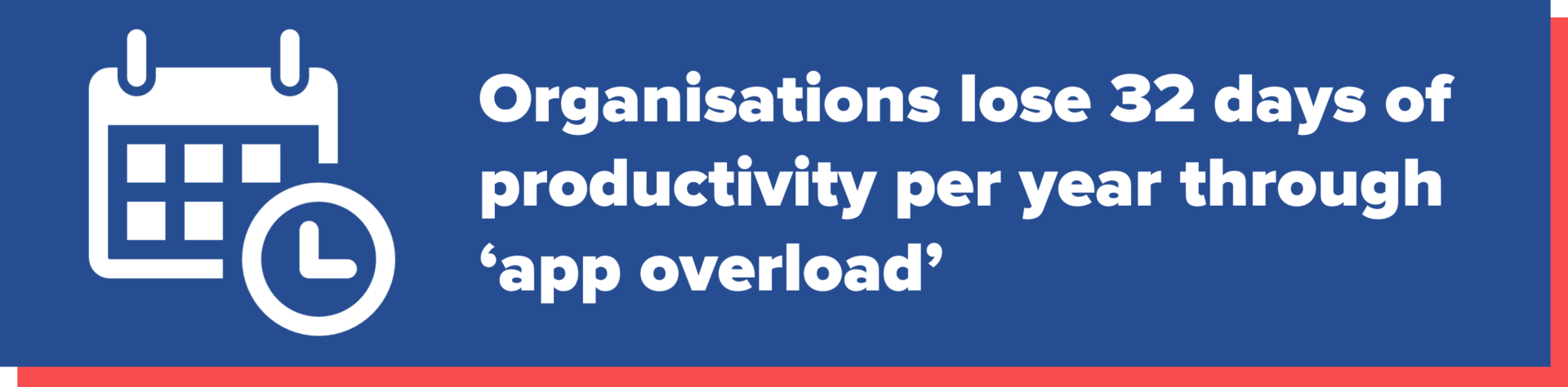
William Cowper coined the phrase “variety is the spice of life” in 1785. If he had been alive nowadays, we’re not so sure he would have been as liberal in his use of words. A recent survey suggests that organisations are losing up to 32 days of productivity per year through ‘app overload’, and that most employees would prefer to communicate through just one platform.
Previously we could have used any number of methods to communicate with each other; email, Slack, Skype for Business, and conference calls, to name a few!
Microsoft Teams has enabled us to communicate much more easily via IM, conversations and even hold video and voice calls, whether on the move, or in the office.
Much like its main competitor, Slack, Teams also gives you the ability to add apps via the Store, giving you the ability to view information such as newsfeeds, social insights and web analytics dashboards in the platform without the need to flip between different windows.
“In one central place I can have group discussions, share and review documents, and track actions using the planner.” – Pauline Timoney, Operations Director
Using Teams as our main workspace means we work from files and folders in the Teams SharePoint site, and collaborate on projects here too. The Conversations tab adds a level of communication within Office 365 that no other tool can provide. It allows us to add files to SharePoint and have discussions as a team in threaded conversations. And, if you’re a fan of regular SharePoint, it’s easy to flip between the two using the File tab at the top of the screen.
Colin Flack, Security and Operations Manager at AI, said “Office 365 allows our many project and organisational teams within AI to efficiently collaborate and communicate, both internally, and externally, with our customers. Because Teams lives within Office 365, it streamlines the process of implementing, and managing, privacy and security across the enterprise. The addition of multi-factor authentication also provides an extra layer of security when accessing the platform.”
The marketing department are currently planning to move all our important folders and files across from our old SharePoint site to the new Teams SharePoint site soon, allowing us to collaborate and work from one streamlined location.

If, like Bortlik, you’re worried about siloed apps increasing the amount of wasted time and risk in your organisation, Teams might be the answer. Communicating in the same place where you collaborate on projects means that you spend less time faffing around with different apps, and your IT administrators can sleep soundly knowing that you’re using an app built into Office 365, giving you an extra level of security.
Microsoft Teams is a free addon to Office 365 Enterprise.





